Managing your API subscriptions just got a whole lot easier! We’ve added a brand-new Team Management feature to your dashboard, allowing you to invite members to your account and share your subscription seamlessly.
Why is this useful?
This feature is perfect for various scenarios, such as:
Collaborating with a team, If you’re working with developers, you no longer need to share your API-KEY or give full access to your account. Each team member gets their own credentials while benefiting from your subscription.
Managing multiple projects/environments, Assign different API-KEYs for different projects or environments (Development, Pre-production, Production) without any hassle.
Enhancing security & control, Keep your API-KEYs secure by limiting who has access while still providing team members with the essential tools they need.
Full Control at Your Fingertips
With this new feature, you stay in charge:
Complete oversight, You retain full control over your account, subscriptions, and API usage. Every request made by your members is logged in your history.
Granular access control, Members have restricted access, ensuring they can only use essential features relevant to their role.
Manage members effortlessly, You can suspend a member’s account temporarily or delete it permanently if needed.
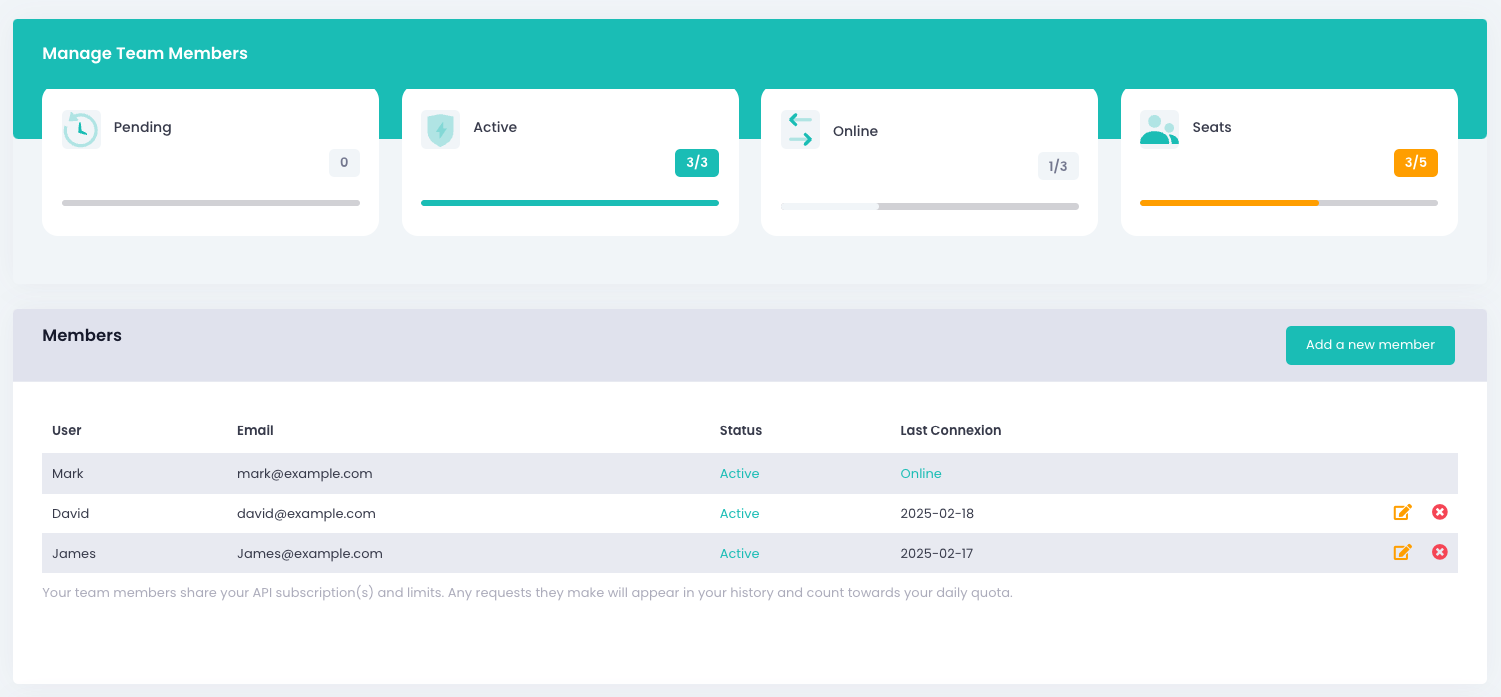
How It Works
Member accounts don’t have their own request quotas but share your subscription and API limits. Any API request made by a member counts towards your daily quota and is visible in your logs.
Inviting a new member is easy:
- Go to your Dashboard
- Click on
Account→My Teamin the left-hand menu - Click on
Add a new member - Enter the member’s name and email
- Click
Send Invitation
The invited member will receive an email with an activation link. Once they validate their account, their status will change from Pending to Active.
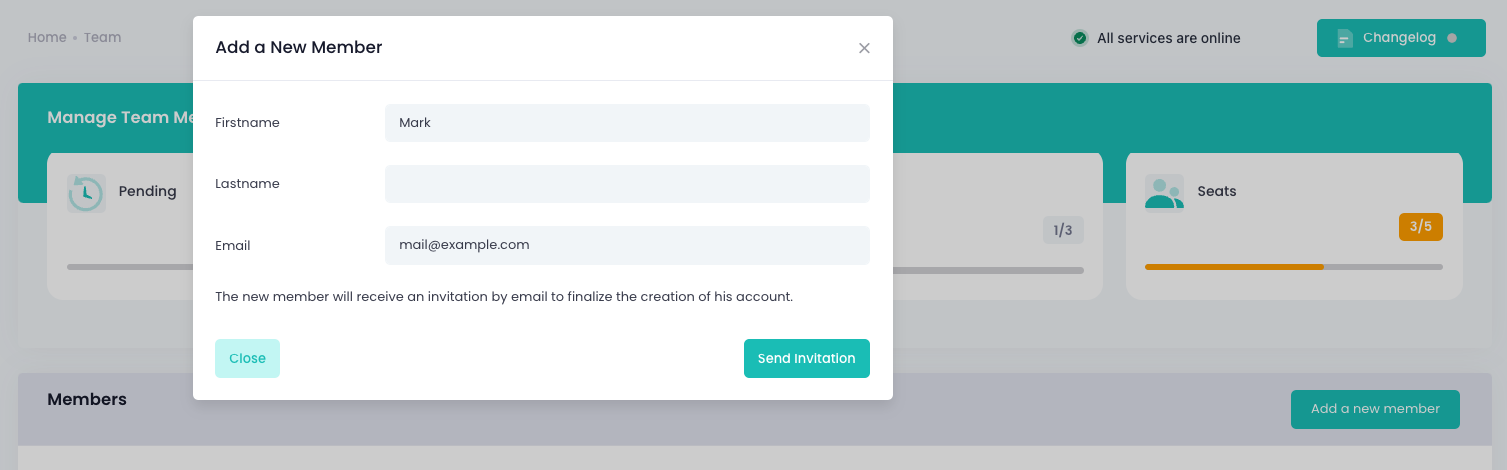
What Members Can Do
A member account has access to:
- Their own API-KEY (with the ability to regenerate it)
- Password management
- Allowed IPs/domains (specific to their API-KEY)
- Live API tester
- Request logs
- API ID access
As the account owner, you can:
- Suspend/activate a member account
- Delete a member (This revokes their API-KEY permanently)
- Monitor all API requests made by your team
On the “My Team” page, you’ll have full visibility into all requests made by you and your members, ensuring transparency and control.
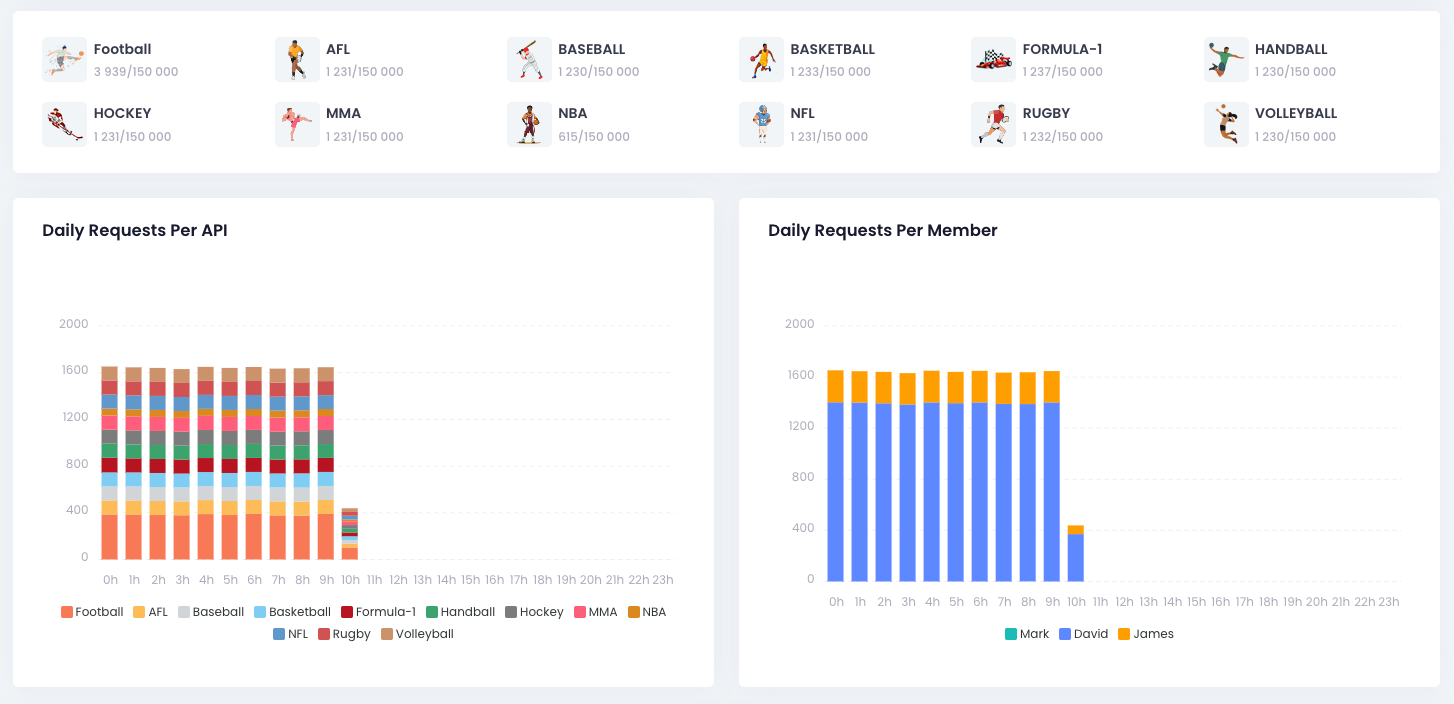
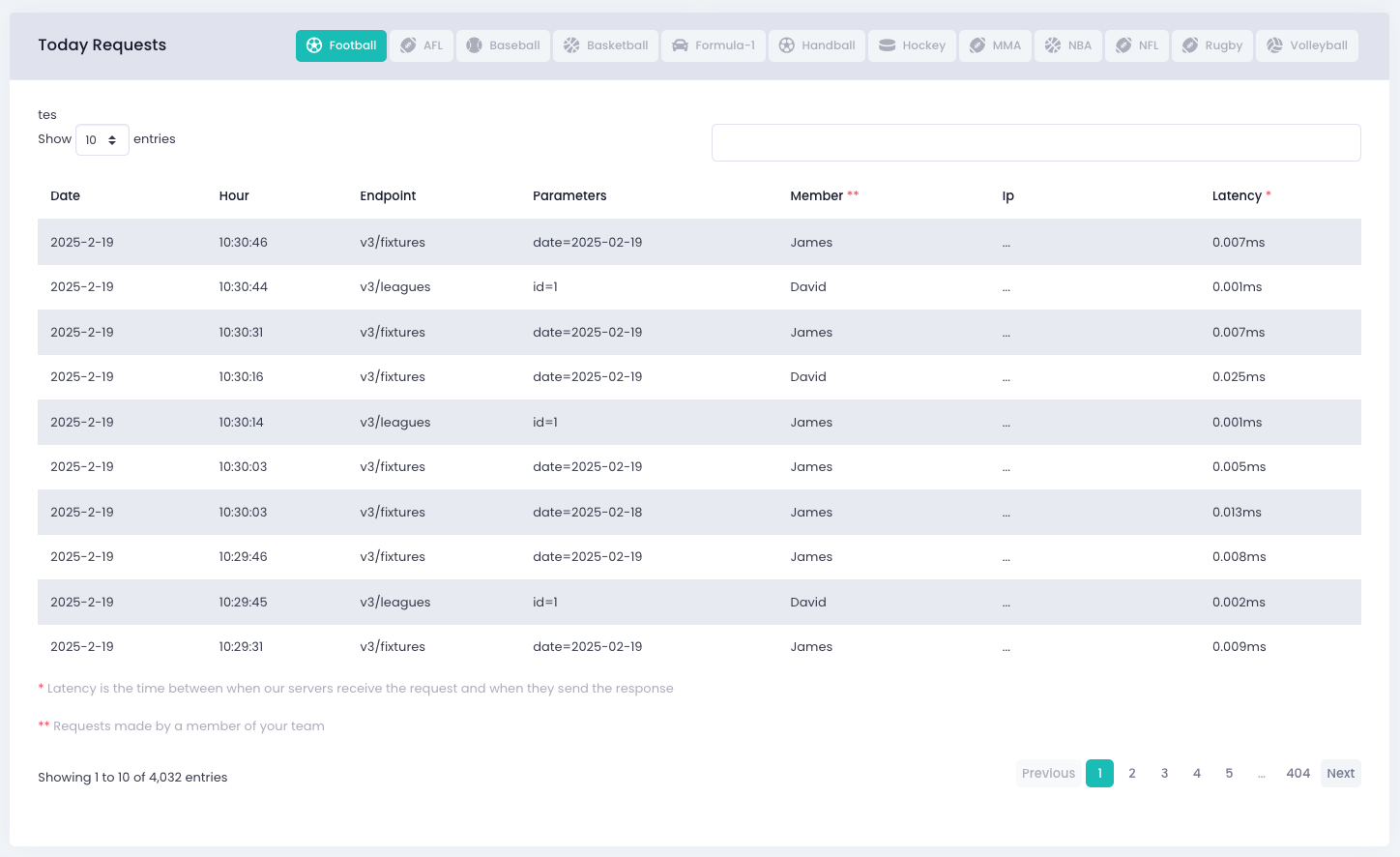
Ready to Try It?
Head over to your Dashboard now and start building your team! This feature is designed to streamline collaboration, improve security, and make API management more efficient than ever.
